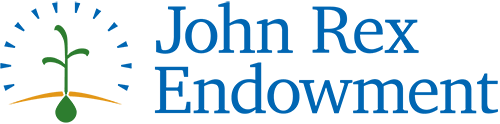Guidelines for Attachments
- In general, the acceptable file types for uploading files are: Microsoft Word/Excel and Adobe PDF (PDF) files. If a particular file type is required, it will be noted in the question instructions.
- Only one file can be uploaded per question. Multiple documents must be combined into one file and then uploaded.
- If the document(s) that need to be attached to your form are not electronic or you need to combine multiple documents into a single file, our online system gives you the option to “Fax to File”. The easy-to-use tool will convert documents from hard copy to digital format as a PDF file.
- Click “Fax to File” in the menu at the left side of the screen and read the instructions.
- Select “Request a Fax #”; a toll-free number will appear on the page.
- Load a document, or multiple documents that need to be consolidated into one file, into your fax machine.
- Dial the toll-free number. Send a separate fax for each individual file you wish to create.
- Select “Finished Faxing” when you are done and to see your list of files.
For additional guidelines and tips, proceed to Navigating the Online Grant Management System or Online System Tips.